Every since Apple released their 2.2 firmware, iPhone owners have been complaining about their apps crashing. At first I thought it was just our app, PictureDialer, that had gone nuts, however as it turns out, App Developers everywhere are moaning over the upgrade.
So don't go shooting stars, and cursing at your apps! There are some things you can try to relieve the pain:
Reboot Your iPhone
Try a hard boot by doing the following:
- Press and hold the small button on the top of the phone until the phone turns off.
- Then restart the phone the same way.

Back to Factory!
Try restoring your phone back to the original settings.
Warning - this will clear all your contacts, calendar, text messages, notes, call history, and MORE! First, be sure to back up your data! If you don't know how to do that, shame on you! No, seriously, it is okay, go here and learn how before you restore your iPhone. (Hint: Check out your Info tab on iTunes.)Restore Instructions:- Connect your phone to the computer, and go to iTunes.
- Go to Devices and click the Restore button in the Summary Tab.

Remove and Reinstall the Buggy App
This approach has worked for quite a few of our PictureDialer users, and could work for your cranky apps! It is worth a try, especially if you are being driven to distraction by the sudden bugginess of your phone.
Instructions for Removal/Reinstall:
- Delete the application off your iPhone. (For you newbie iPhone users, hold your finger down on the app until it starts to wiggle, and X icon will show up, and you can delete it by pressing it. Simply tap the phone to make all the Xs go away.
- Connect to iTunes and delete the app off your Application Library.
- Do a fresh install of your app(s).
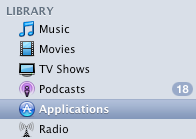
Flush it!
This is a last resort, because you absolutely lose a ton of data. If you like your settings and having your recent call list, you might want to avoid this one all together! Nevertheless, you might be desperate, so here goes:
- Go to Settings on your iPhone.
- Select General, then choose Reset, the Erase all Content and Settings. Ouch! I know!
Note: You might want to go into your Preference in iTunes delete those settings as well. Why? Because it might be all those confusing data bits I mentioned earlier.
Well, that is all I have in my bag of tricks for now! Super-Developer-Guru-Dude, AKA Kane, has submitted a new release for PictureDialer. We are waiting for Apple to approve and upload it to iTunes. If you want to be informed of when the release is live, please sign up on our site to get updates! And as always, if you need help, holler!




